How to comment
Published: 1/6/2022
Subscribe to Ja3k
That's right this blog is now a newsletter.
Thanks for subscribing!
Thanks for your interest in commenting and apologies for making such a convoluted, nonsensical and unsafe way to comment. In this document I walk you through how to comment and point out potential pitfalls.
First enter your comment and name in the boxes that look like comment boxes. Note I've reserved names like Jake and ja3k to prevent people from impersonating me. Other than that it's mostly fair game.
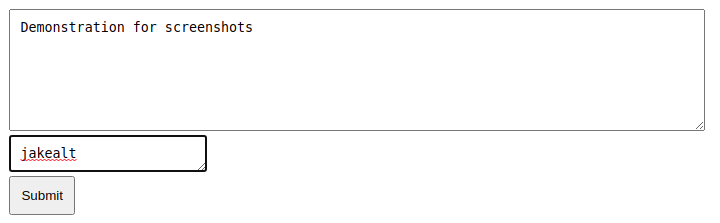
If you aren't logged into github you'll have to do that on the next screen. It'll look like this.
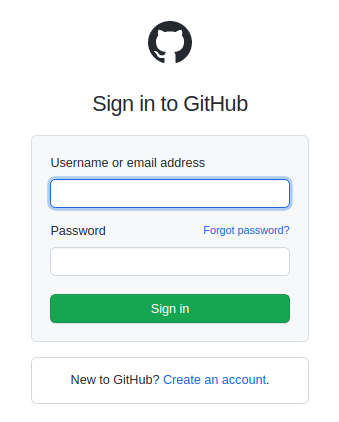
If you don't have a github account you should make one! It's a great service. Unfortunately if you need to make one at this dialog the link will forget your comment and you may have to write it again.
Once logged in you should see this screen:
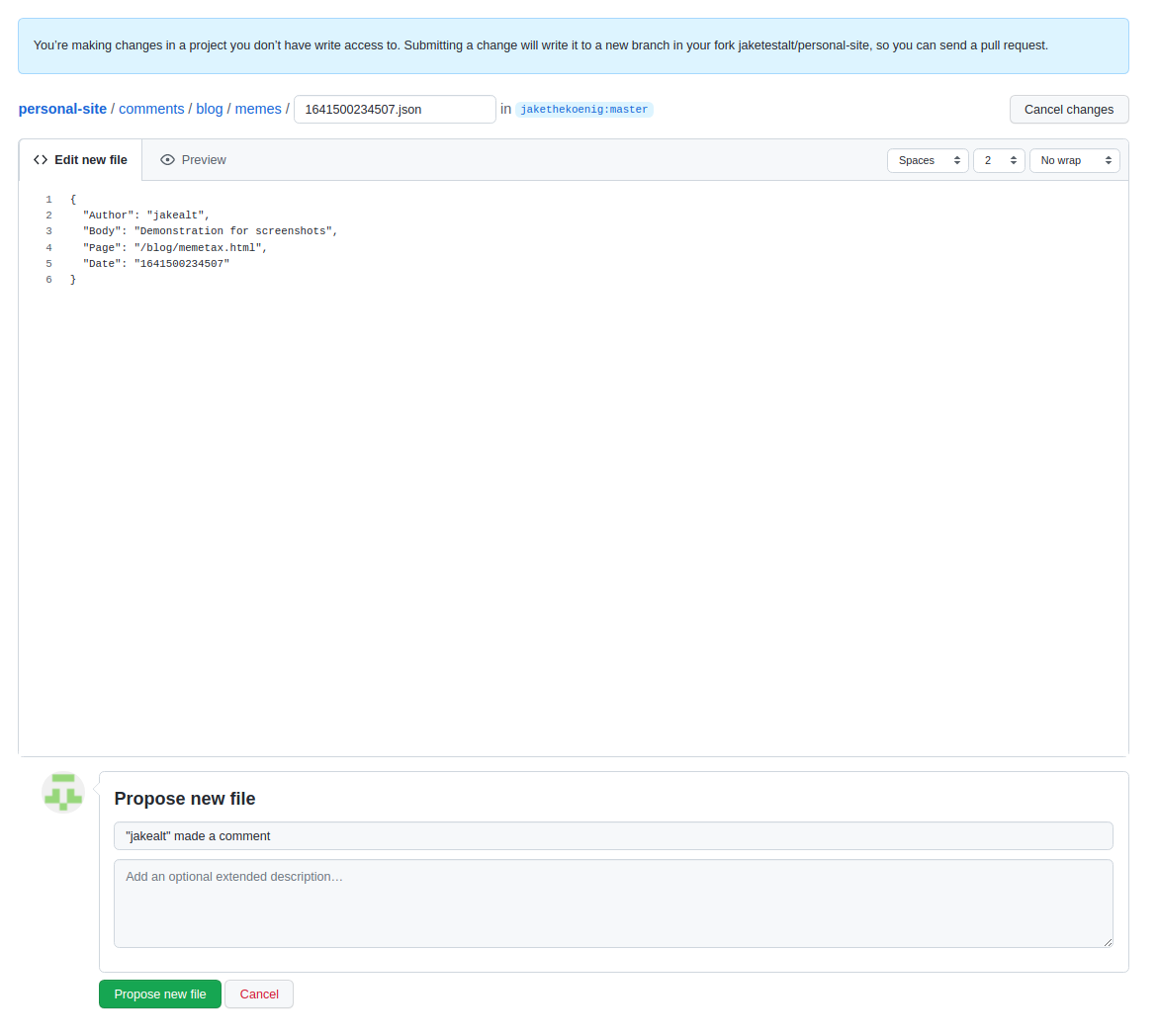
Click the green button at the bottom. If it's greyed out edit the file by adding and deleting a space. Note you can make whatever edits you want to the file, filename, commit message etc. You can still make a pull request but it may require my review.
On the next screen click Create Pull Request.
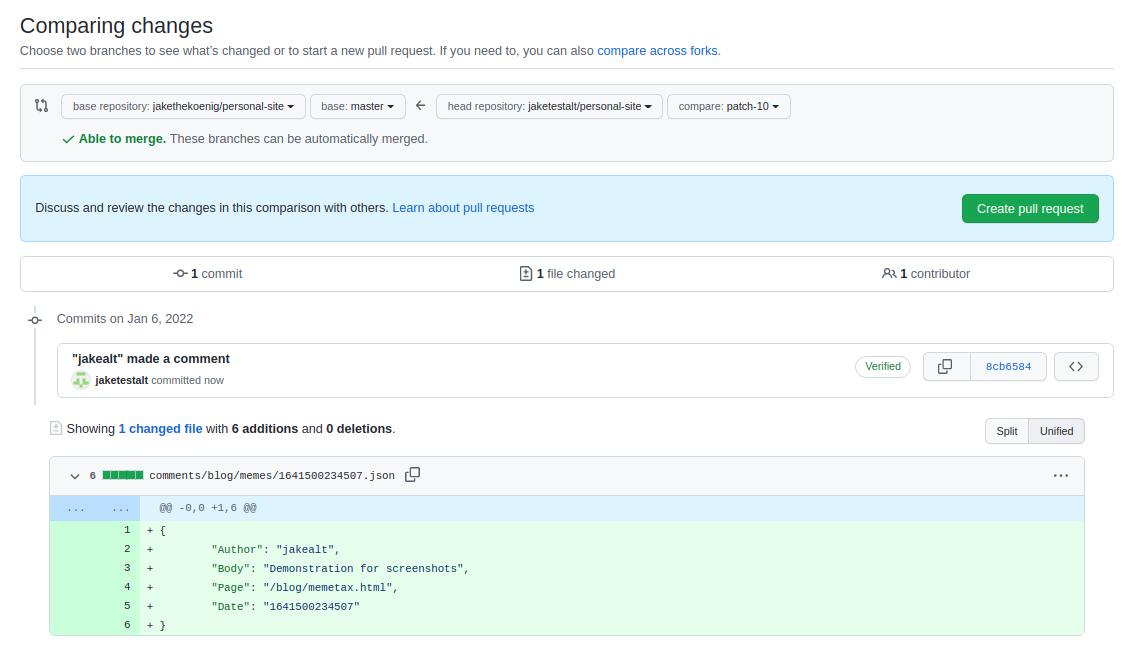
And then on the resulting screen you'll have to click create pull request one more time.
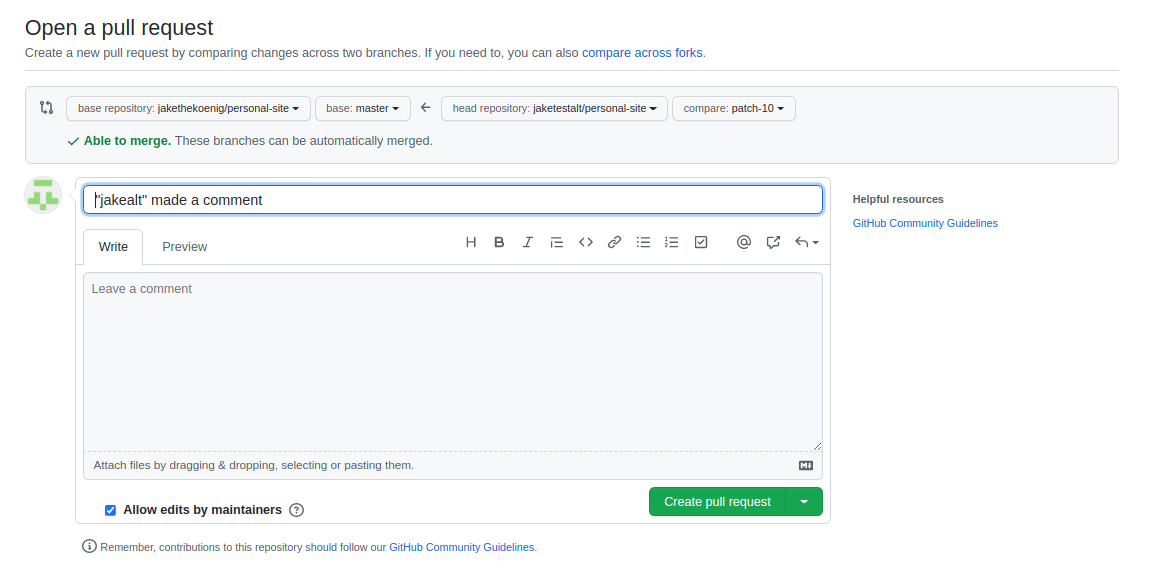
Your final screen will look like this:
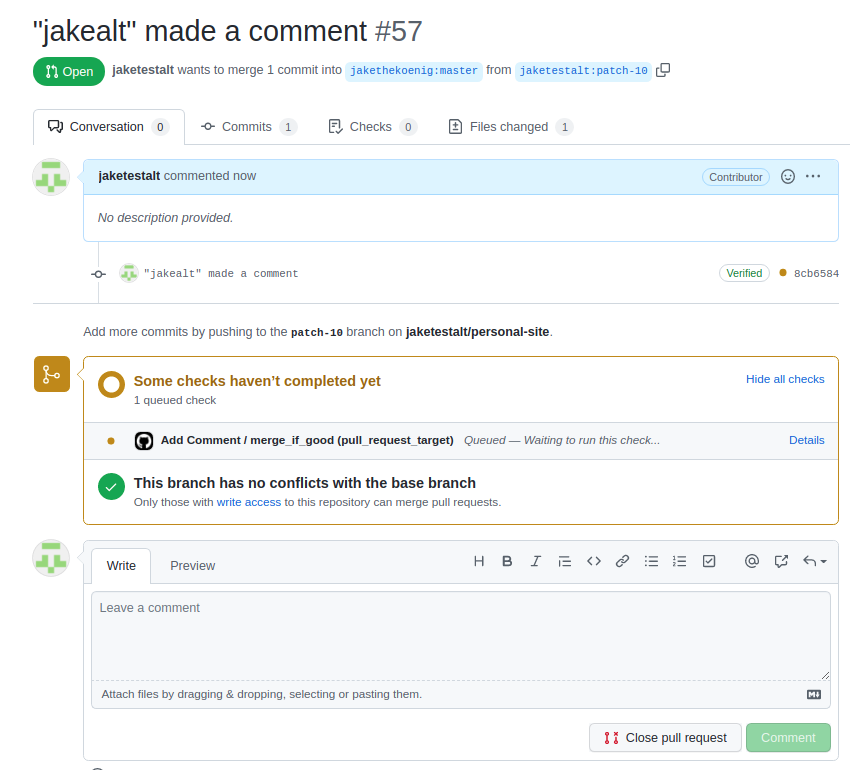
At this point you're all done. Feel free to look at the github actions if you're curious. Thanks for commenting!