Assorted Android Tips
Published: 09/28/2021
Subscribe to Ja3k
That's right this blog is now a newsletter.
Thanks for subscribing!
Way back in high school when I got my first smart phone it was really important to me to have flash support because I had this delusion that I'd be playing tetrisfriends on the bus. To this day I use an Android. Luckily it and iOS have been converging ever since. Even the EU is helping this process along. Here I've got some tips for how to use a phone which may not be common knowledge.
- Keyboard Tips
- You can change your keyboard's background. Mine is a sunset over a beach. One may ask why anyone would want that. Instead of answering that question I'll just tell you how to do it. Go to keyboard settings by clicking the gear on the top bar of your keyboard which I've circled in red. When you start typing this bar is hidden by word suggestions so you may need to click the white arrow on the left which I've circled in green.
Then select theme and you'll see all the colors and backgrounds you can choose for your keyboard. Unfortunately you can't use your own images. I'm not sure why and I hope they change that.
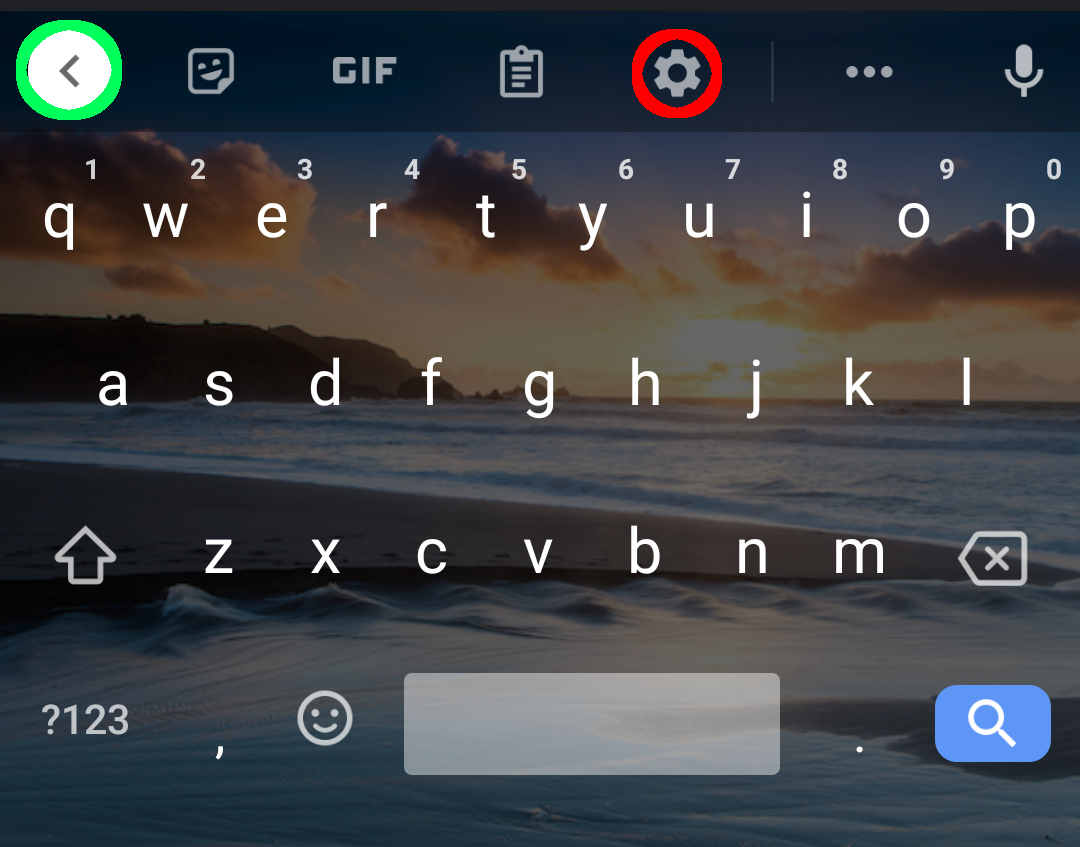
- I recommend typing with swipe texting with one handed typing. Again under the more options arrow circled in green click the '...' to the right, the more more flow if you will. Then select one handed typing and your keyboard will be scrunched up on the right hand side of your screen. This makes single thumb typing much more practical. Personally my thumb is just big enough to strain to one thumb type normally on my pixel 5. The other part of this tip is swipe texting. Probably anyone who is amenable to this feature is already using it. But basically instead of tapping they keys one at a time like you're using a physical keyboard instead of a totally stimulates experience designed to trick your mind into thinking you're clicking anything at all, you can glide your finger from one letter to the next and you're phone will figure out what word you mean (mostly). I find it's pretty accurate when I'm not typing jargon words or unusual names.
- Speaking of being a geriatric, you can change your phones default font size in the settings, under display's advanced options. I us the largest font size and highly recommend it. I'm not sure why the defaults are so small. It's not like we're trying to conserve paper. Maybe other people have a bigger aversion to scrolling or better vision.
- Use type search for apps. In computer land, time is a circle. If you're a l33t hacker running everything from the terminal you'll already be used to typing out the program you want to use instead of scrolling around and clicking on it like some kind of geriatric. In my opinion this is still the best way to select your apps. On Android as you type a string into Google it'll suggest apps for which it's a prefix above the search suggestions. Unfortunately you have to reach up and click the app and sometimes see distracting suggestions so I recommend using this app. As soon as you click enter it'll run the top suggested app. And if you type an app you don't have it'll search for it on the play store for you. This is the only app on my home screen.
- This one might be common knowledge but it's very important. When you get notifications you don't want, long press them and you'll have the option to turn them off. Usually they'll have categories so you can mute the Uber promotional notifications but get the your driver is here ones. For example.
- App Recommendations
- Google Keep is a really amazing note taking app. It does all the things you'd expect from a note taking app and has some really thoughtful features:
- You can make any note notify you. At a specified time, on a specified schedule, or when you arrive at a specified place.
- You can make a categories by just typing #example.
- AnkiDroid is a nice App for Anki, a spaced repetition app. I recommend it for all your putting garbage into your long term memory needs.
Importantly the web app is also good. The only thing I worry about is it being a Google product it may be gone tomorrow.
Hopefully you found at least one tip here useful. Please comment with your favorite pro tips.